问题:常用命令“ll”失效,如图所示

原因:
"ll"命令不是linux的基本命令,它是"ls -l"的别名,部分版本并不直接支持“ll”命令输出。
解决方法:
运行
vi ~/.bashrc
查看该文件里是否有
alias ll='ls -l'
这样的数据,如有,将数据前的“#”去掉,如果没有,将
alias ll='ls -l'
加进去并保存,然后运行
source ~/.bashrc
命令,即可成功。如下图:
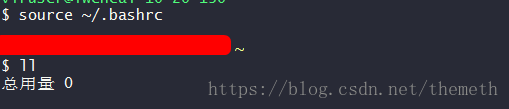
问题:常用命令“ll”失效,如图所示

原因:
"ll"命令不是linux的基本命令,它是"ls -l"的别名,部分版本并不直接支持“ll”命令输出。
解决方法:
运行
vi ~/.bashrc
查看该文件里是否有
alias ll='ls -l'
这样的数据,如有,将数据前的“#”去掉,如果没有,将
alias ll='ls -l'
加进去并保存,然后运行
source ~/.bashrc
命令,即可成功。如下图:
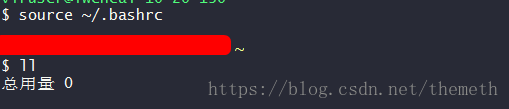
最新评论: