vue是前端轻量级MVVM框架,入门门槛相对较低,今天用Vue做一个购物车实例,发表以便记录
原理分析和实现
首先,还是先把布局写好,和引入vue,准备vue实例,这个不多说,代码如下
<!DOCTYPE html>
<html lang="en">
<head>
<meta charset="UTF-8">
<title>Title</title>
<style>
.fl{
float: left;
}
.fr{
float: right;
}
blockquote, body, dd, div, dl, dt, fieldset, form, h1, h2, h3, h4, h5, h6, img, input, li, ol, p, table, td, textarea, th, ul {
margin: 0;
padding: 0;
}
.clearfix{
zoom: 1;
}
.clearfix:after {
clear: both;
}
.clearfix:after {
content: '.';
display: block;
overflow: hidden;
visibility: hidden;
font-size: 0;
line-height: 0;
width: 0;
height: 0;
}
a{
text-decoration: none;
color: #333;
}
img{vertical-align: middle;}
.page-shopping-cart {
width: 1200px;
margin: 50px auto;
font-size: 14px;
border: 1px solid #e3e3e3;
border-top: 2px solid #317ee7; }
.page-shopping-cart .cart-title {
color: #317ee7;
font-size: 16px;
text-align: left;
padding-left: 20px;
line-height: 68px; }
.page-shopping-cart .red-text {
color: #e94826; }
.page-shopping-cart .check-span {
display: block;
width: 24px;
height: 20px;
background: url("shopping_cart.png") no-repeat 0 0; }
.page-shopping-cart .check-span.check-true {
background: url("shopping_cart.png") no-repeat 0 -22px; }
.page-shopping-cart .td-check {
width: 70px; }
.page-shopping-cart .td-product {
width: 460px; }
.page-shopping-cart .td-num, .page-shopping-cart .td-price, .page-shopping-cart .td-total {
width: 160px; }
.page-shopping-cart .td-do {
width: 150px; }
.page-shopping-cart .cart-product-title {
text-align: center;
height: 38px;
line-height: 38px;
padding: 0 20px;
background: #f7f7f7;
border-top: 1px solid #e3e3e3;
border-bottom: 1px solid #e3e3e3; }
.page-shopping-cart .cart-product-title .td-product {
text-align: center;
font-size: 14px; }
.page-shopping-cart .cart-product-title .td-check {
text-align: left; }
.page-shopping-cart .cart-product-title .td-check .check-span {
margin: 9px 6px 0 0; }
.page-shopping-cart .cart-product {
padding: 0 20px;
text-align: center; }
.page-shopping-cart .cart-product table {
width: 100%;
text-align: center;
font-size: 14px; }
.page-shopping-cart .cart-product table td {
padding: 20px 0; }
.page-shopping-cart .cart-product table tr {
border-bottom: 1px dashed #e3e3e3; }
.page-shopping-cart .cart-product table tr:last-child {
border-bottom: none; }
.page-shopping-cart .cart-product table .product-num {
border: 1px solid #e3e3e3;
display: inline-block;
text-align: center; }
.page-shopping-cart .cart-product table .product-num .num-do {
width: 24px;
height: 28px;
display: block;
background: #f7f7f7; }
.page-shopping-cart .cart-product table .product-num .num-reduce span {
background: url("shopping_cart.png") no-repeat -40px -22px;
display: block;
width: 6px;
height: 2px;
margin: 13px auto 0 auto; }
.page-shopping-cart .cart-product table .product-num .num-add span {
background: url("shopping_cart.png") no-repeat -60px -22px;
display: block;
width: 8px;
height: 8px;
margin: 10px auto 0 auto; }
.page-shopping-cart .cart-product table .product-num .num-input {
width: 42px;
height: 28px;
line-height: 28px;
border: none;
text-align: center; }
.page-shopping-cart .cart-product table .td-product {
text-align: left;
font-size: 12px;
line-height: 20px; }
.page-shopping-cart .cart-product table .td-product img {
border: 1px solid #e3e3e3;
margin-right: 10px; }
.page-shopping-cart .cart-product table .td-product .product-info {
display: inline-block;
vertical-align: middle; }
.page-shopping-cart .cart-product table .td-do {
font-size: 12px; }
.page-shopping-cart .cart-product-info {
height: 50px;
line-height: 50px;
background: #f7f7f7;
padding-left: 20px; }
.page-shopping-cart .cart-product-info .delect-product {
color: #666; }
.page-shopping-cart .cart-product-info .delect-product span {
display: inline-block;
vertical-align: top;
margin: 18px 8px 0 0;
width: 13px;
height: 15px;
background: url("shopping_cart.png") no-repeat -60px 0; }
.page-shopping-cart .cart-product-info .product-total {
font-size: 14px;
color: #e94826; }
.page-shopping-cart .cart-product-info .product-total span {
font-size: 20px; }
.page-shopping-cart .cart-product-info .check-num {
color: #333; }
.page-shopping-cart .cart-product-info .check-num span {
color: #e94826; }
.page-shopping-cart .cart-product-info .keep-shopping {
color: #666;
margin-left: 40px; }
.page-shopping-cart .cart-product-info .keep-shopping span {
display: inline-block;
vertical-align: top;
margin: 18px 8px 0 0;
width: 15px;
height: 15px;
background: url("shopping_cart.png") no-repeat -40px 0; }
.page-shopping-cart .cart-product-info .btn-buy {
height: 50px;
color: #fff;
font-size: 20px;
display: block;
width: 110px;
background: #ff7700;
text-align: center;
margin-left: 30px; }
.page-shopping-cart .cart-worder {
padding: 20px; }
.page-shopping-cart .cart-worder .choose-worder {
color: #fff;
display: block;
background: #39e;
width: 140px;
height: 40px;
line-height: 40px;
border-radius: 4px;
text-align: center;
margin-right: 20px; }
.page-shopping-cart .cart-worder .choose-worder span {
display: inline-block;
vertical-align: top;
margin: 9px 10px 0 0;
width: 22px;
height: 22px;
background: url("shopping_cart.png") no-repeat -92px 0; }
.page-shopping-cart .cart-worder .worker-info {
color: #666; }
.page-shopping-cart .cart-worder .worker-info img {
border-radius: 100%;
margin-right: 10px; }
.page-shopping-cart .cart-worder .worker-info span {
color: #000; }
.choose-worker-box {
width: 620px;
background: #fff; }
.choose-worker-box .box-title {
height: 40px;
line-height: 40px;
background: #F7F7F7;
text-align: center;
position: relative;
font-size: 14px; }
.choose-worker-box .box-title a {
display: block;
position: absolute;
top: 15px;
right: 16px;
width: 10px;
height: 10px;
background: url("shopping_cart.png") no-repeat -80px 0; }
.choose-worker-box .box-title a:hover {
background: url("shopping_cart.png") no-repeat -80px -22px; }
.choose-worker-box .worker-list {
padding-top: 30px;
height: 134px;
overflow-y: auto; }
.choose-worker-box .worker-list li {
float: left;
width: 25%;
text-align: center;
margin-bottom: 30px; }
.choose-worker-box .worker-list li p {
margin-top: 8px; }
.choose-worker-box .worker-list li.cur a {
color: #f70; }
.choose-worker-box .worker-list li.cur a img {
border: 1px solid #f70; }
.choose-worker-box .worker-list li a:hover {
color: #f70; }
.choose-worker-box .worker-list li a:hover img {
border: 1px solid #f70; }
.choose-worker-box .worker-list li img {
border: 1px solid #fff;
border-radius: 100%; }
</style>
</head>
<body>
<div class="page-shopping-cart" id="shopping-cart">
<h4 class="cart-title">购物清单</h4>
<div class="cart-product-title clearfix">
<div class="td-check fl"><span class="check-span fl check-all"></span>全选</div>
<div class="td-product fl">商品</div>
<div class="td-num fl">数量</div>
<div class="td-price fl">单价(元)</div>
<div class="td-total fl">金额(元)</div>
<div class="td-do fl">操作</div>
</div>
<div class="cart-product clearfix">
<table>
<tbody><tr>
<td class="td-check"><span class="check-span"></span></td>
<td class="td-product"><img src="testimg.jpg" width="98" height="98">
<div class="product-info">
<h6>【斯文】甘油 | 丙三醇</h6>
<p>品牌:韩国skc 产地:韩国</p>
<p>规格/纯度:99.7% 起定量:215千克</p>
<p>配送仓储:上海仓海仓储</p>
</div>
<div class="clearfix"></div>
</td>
<td class="td-num">
<div class="product-num">
<a href="javascript:;" class="num-reduce num-do fl"><span></span></a>
<input type="text" class="num-input" value="3">
<a href="javascript:;" class="num-add num-do fr"><span></span></a>
</div>
</td>
<td class="td-price">
<p class="red-text">¥<span class="price-text">800</span>.00</p>
</td>
<td class="td-total">
<p class="red-text">¥<span class="total-text">800</span>.00</p>
</td>
<td class="td-do"><a href="javascript:;" class="product-delect">删除</a></td>
</tr>
<tr>
<td class="td-check"><span class="check-span check-true"></span></td>
<td class="td-product"><img src="testimg.jpg" width="98" height="98">
<div class="product-info">
<h6>【斯文】甘油 | 丙三醇</h6>
<p>品牌:韩国skc 产地:韩国</p>
<p>规格/纯度:99.7% 起定量:215千克</p>
<p>配送仓储:上海仓海仓储</p>
</div>
<div class="clearfix"></div>
</td>
<td class="td-num">
<div class="product-num">
<a href="javascript:;" class="num-reduce num-do fl"><span></span></a>
<input type="text" class="num-input" value="1">
<a href="javascript:;" class="num-add num-do fr"><span></span></a>
</div>
</td>
<td class="td-price">
<p class="red-text">¥<span class="price-text">800</span>.00</p>
</td>
<td class="td-total">
<p class="red-text">¥<span class="total-text">800</span>.00</p>
</td>
<td class="td-do"><a href="javascript:;" class="product-delect">删除</a></td>
</tr>
</tbody></table>
</div>
<div class="cart-product-info">
<a class="delect-product" href="javascript:;"><span></span>删除所选商品</a>
<a class="keep-shopping" href="#"><span></span>继续购物</a>
<a class="btn-buy fr" href="javascript:;">去结算</a>
<p class="fr product-total">¥<span>1600</span></p>
<p class="fr check-num"><span>2</span>件商品总计(不含运费):</p>
</div>
<div class="cart-worder clearfix">
<a href="javascript:;" class="choose-worder fl"><span></span>绑定跟单员</a>
<div class="worker-info fl">
</div>
</div>
</div>
</body>
<script src="vue.min.js"></script>
<script>
new Vue({
el:'#shopping-cart',
data:{
},
computed: {},
methods:{
}
})
</script>
</html>然后准备下列表数据,根据下面表格的箭头
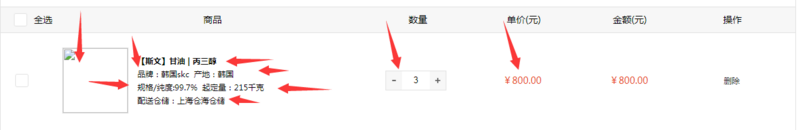
productList:[
{
'pro_name': '【斯文】甘油 | 丙三醇',//产品名称
'pro_brand': 'skc',//品牌名称
'pro_place': '韩国',//产地
'pro_purity': '99.7%',//规格
'pro_min': "215千克",//最小起订量
'pro_depot': '上海仓海仓储',//所在仓库
'pro_num': 3,//数量
'pro_img': '../../images/ucenter/testimg.jpg',//图片链接
'pro_price': 800//单价
}
]准备了这么多,大家可能想到,还缺少一个,就是记录产品是否有选中,但是这个字段,虽然可以在上面那里加,但是意义不大,比如在平常项目那里!后台的数据不会这样返回,数据库也不会有这个字段,这个字段应该是自己添加的。代码如下
new Vue({
el:'#shopping-cart',
data:{
productList:[
{
'pro_name': '【斯文】甘油 | 丙三醇',//产品名称
'pro_brand': 'skc',//品牌名称
'pro_place': '韩国',//产地
'pro_purity': '99.7%',//规格
'pro_min': "215千克",//最小起订量
'pro_depot': '上海仓海仓储',//所在仓库
'pro_num': 3,//数量
'pro_img': '../../images/ucenter/testimg.jpg',//图片链接
'pro_price': 800//单价
}
]
},
computed: {},
methods:{
},
mounted:function () {
//为productList添加select(是否选中)字段,初始值为true
var _this=this;
//为productList添加select(是否选中)字段,初始值为true
this.productList.map(function (item) {
_this.$set(item, 'select', true);
})
//要像上面这样写双向绑定才能起效,下面的写法是有问题的,双向绑定不起效的!
//this.productList.map(function (item) {item.select=true})
}
})步骤一、点击增加和减少按钮(箭头指向地方),所属列的金额改变(红框地方)要先把列表的数据给铺出来。利用v-for指令。代码如下
<tr v-for="item in productList">
<td class="td-check"><span class="check-span"></span></td>
<td class="td-product"><img :src="item.pro_img" width="98" height="98">
<div class="product-info">
<h6>{{item.pro_name}}</h6>
<p>品牌:{{item.pro_brand}} 产地:{{item.pro_place}}</p>
<p>规格/纯度:{{item.pro_purity}} 起定量:{{item.pro_min}}</p>
<p>配送仓储:{{item.pro_depot}}</p>
</div>
<div class="clearfix"></div>
</td>
<td class="td-num">
<div class="product-num">
<a href="javascript:;" class="num-reduce num-do fl" @click="item.pro_num--"><span></span></a>
<input type="text" class="num-input" v-model="item.pro_num">
<a href="javascript:;" class="num-add num-do fr" @click="item.pro_num++"><span></span></a>
</div>
</td>
<td class="td-price">
<p class="red-text">¥<span class="price-text">{{item.pro_price.toFixed(2)}}</span></p>
</td>
<td class="td-total">
<p class="red-text">¥<span class="total-text">{{item.pro_price*item.pro_num}}</span>.00</p>
</td>
<td class="td-do"><a href="javascript:;" class="product-delect">删除</a></td>
</tr>这两个按钮的功能已经实现了,后面的金额也会发生变化!是不是感到很惊喜!其实这里没什么特别的,就是因为输入框利用v-model绑定了数量(pro_num),然后两个按钮分别添加了事件@click="item.pro_num--"和@click="item.pro_num++"。
步骤2
点击所属列选择按钮(箭头指向地方),总计的金额(红框地方)和已选产品的列数(蓝框地方)和全选(黄框地方)会改变(如果已经全选了,全选按钮自动变成全选,如果没有全选,全选按钮,自动取消全选)!
首先,选择与取消选择,在这里只有两个操作(其实只有一个:改变这条记录的select字段)。
<td class="td-check"><span class="check-span" @click="item.select=!item.select" :class="{'check-true':item.select}"></span></td>
其实就是等于添加了@click="item.select=!item.select" :class="{'check-true':item.select}"这里。点击这个,这条数据的select字段就取反(true->false或者false->true)。然后:class="{'check-true':item.select}",就会根据这条数据的select字段进行判断,是否添加check-true类名,如果select字段为true,就添加类名
全选按钮:
这里用一个computed(计算属性)就好。
html
<div class="td-check fl"><span class="check-span fl check-all" :class="{'check-true':isSelectAll}"></span>全选</div>js
computed: {
isSelectAll:function(){
//如果productList中每一条数据的select都为true,返回true,否则返回false;
return this.productList.every(function (val) { return val.select});
}
}就是计算属性中,定义的isSelectAll依赖productList。只要productList改变,isSelectAll的返回值就会改变,然后:class="{'check-true':isSelectAll}"根绝isSelectAll返回值是否添加'check-true'类名,显示对应的样式!
这里的多少件产品和总价,也是使用计算属性
html
<p class="fr product-total">¥<span>{{getTotal.totalPrice}}</span></p>
<p class="fr check-num"><span>{{getTotal.totalNum}}</span>件商品总计(不含运费):</p>js
computed: {
//检测是否全选
isSelectAll:function(){
//如果productList中每一条数据的select都为true,返回true,否则返回false;
return this.productList.every(function (val) { return val.select});
},
//获取总价和产品总件数
getTotal:function(){
//获取productList中select为true的数据。
var _proList=this.productList.filter(function (val) { return val.select}),totalPrice=0;
for(var i=0,len=_proList.length;i<len;i++){
//总价累加
totalPrice+=_proList[i].pro_num*_proList[i].pro_price;
}
//选择产品的件数就是_proList.length,总价就是totalPrice
return {totalNum:_proList.length,totalPrice:totalPrice}
}
},
步骤3
点击全选按钮(箭头指向部分),会自动的对产品进行全选或者取消全选,下面的总计也会发生改变
做到这一步,大家应该知道,全选或者取消全选,就是改变记录的select。但是怎么知道现在的列表有没有全选呢?这个很贱,不需要在操作函数(全选与取消全选函数)里面遍历,大家应该还记得第二步的计算属性isSelectAll(为true就是全选,否则不是全选),把这个传进操作函数就好,然后操作函数,根据参数,决定执行全选,还是取消全选操作。代码如下!
html
<div class="td-check fl"><span class="check-span fl check-all" :class="{'check-true':isSelectAll}" @click="selectProduct(isSelectAll)"></span>全选</div>js
methods: {
//全选与取消全选
selectProduct:function(_isSelect){
//遍历productList,全部取反
for (var i = 0, len = this.productList.length; i < len; i++) {
this.productList[i].select = !_isSelect;
}
}
},步骤4
点击删除产品,会删除已经选中的,全选按钮和下面的总计,都会变化!点击每条记录后面的删除,会删除当前的这条记录。全选按钮和下面的总计,也都会变化!
首先,点击删除产品,删除已经选中。这个大家知道了怎么做了!就是遍历productList,如果哪条记录的select为true,就删除。
然后,点击每条记录后面的删除,删除当前的这条记录。这个在html遍历productList的时候。顺便带上索引,然后把索引当成参数,传进操作函数,然后根据索引参数,删除productList的哪一条记录。即可实现!代码如下!
html
<!--遍历的时候带上索引-->
<tr v-for="(item,index) in productList">
<td class="td-check"><span class="check-span" @click="item.select=!item.select" :class="{'check-true':item.select}"></span></td>
<td class="td-product"><img :src="item.pro_img" width="98" height="98">
<div class="product-info">
<h6>{{item.pro_name}}</h6>
<p>品牌:{{item.pro_brand}} 产地:{{item.pro_place}}</p>
<p>规格/纯度:{{item.pro_purity}} 起定量:{{item.pro_min}}</p>
<p>配送仓储:{{item.pro_depot}}</p>
</div>
<div class="clearfix"></div>
</td>
<td class="td-num">
<div class="product-num">
<a href="javascript:;" class="num-reduce num-do fl" @click="item.pro_num--"><span></span></a>
<input type="text" class="num-input" v-model="item.pro_num">
<a href="javascript:;" class="num-add num-do fr" @click="item.pro_num++"><span></span></a>
</div>
</td>
<td class="td-price">
<p class="red-text">¥<span class="price-text">{{item.pro_price.toFixed(2)}}</span></p>
</td>
<td class="td-total">
<p class="red-text">¥<span class="total-text">{{item.pro_price*item.pro_num}}</span>.00</p>
</td>
<td class="td-do"><a href="javascript:;" class="product-delect" @click="deleteOneProduct(index)">删除</a></td>
</tr>
...
<a class="delect-product" href="javascript:;" @click="deleteProduct"><span></span>删除所选商品</a>js
//删除已经选中(select=true)的产品
deleteProduct:function () {
this.productList=this.productList.filter(function (item) {return !item.select})
},
//删除单条产品
deleteOneProduct:function (index) {
//根据索引删除productList的记录
this.productList.splice(index,1);
},按钮图片:
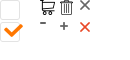
完整代码
<style>
.fl{
float: left;
}
.fr{
float: right;
}
blockquote, body, dd, div, dl, dt, fieldset, form, h1, h2, h3, h4, h5, h6, img, input, li, ol, p, table, td, textarea, th, ul {
margin: 0;
padding: 0;
}
.clearfix{
zoom: 1;
}
.clearfix:after {
clear: both;
}
.clearfix:after {
content: '.';
display: block;
overflow: hidden;
visibility: hidden;
font-size: 0;
line-height: 0;
width: 0;
height: 0;
}
a{
text-decoration: none;
color: #333;
}
img{vertical-align: middle;}
.page-shopping-cart{
width: 1200px;
margin:50px auto;
font-size: 14px;
border:1px solid #e3e3e3;
border-top:2px solid #317ee7;
}
.page-shopping-cart .cart-title{
color:#317ee7;
font-size: 16px;
text-align: left;
padding-left: 20px;
line-height: 68px;
}
.page-shopping-cart .red-text {
color: #e94826;
}
.page-shopping-cart .check-span{
display: block;
width: 24px;
height: 20px;
margin-top: 9px;
background: url("cartBg.png") no-repeat 0 0;
}
/* 点击时改变勾选 */
.page-shopping-cart .check-span.check-true{
background: url('cartBg.png') no-repeat 0 -22px;
}
.page-shopping-cart .td-check{
width:70px;
}
.page-shopping-cart .td-product{
width:460px;
}
.page-shopping-cart .td-num, .page-shopping-cart .td-price, .page-shopping-cart .td-total{
width:160px;
}
.page-shopping-cart .td-do{
width:150px;
}
.cart-product-title{
text-align: center;
height: 38px;
line-height: 38px;
padding: 0 20px;
background-color: #f7f7f7;
border-top: 1px solid #e3e3e3;
border-bottom: 1px solid #e3e3e3;
}
.cart-product-title .td-product{
text-align: center;
font-size: 14px;
}
.cart-product-title .td-check{
text-align: left;
}
.cart-product-title .td-check .check-span .check-span{
margin:9px 6px 0 0;
}
/* 内容开始 */
.cart-product{
padding: 0 20px;
text-align: center;
}
.cart-product table{
width: 100%;
text-align: center;
font-size: 14px;
}
.cart-product table td{
padding: 20px 0;
}
.cart-product table tr{
border-bottom:1px dashed #e3e3e3;
}
.cart-product table tr:last-child{
border-bottom:none;
}
.cart-product table .product-num{
border: 1px solid #e3e3e3;
display: inline-block;
text-align: center;
}
.cart-product table .product-num .num-do{
width: 24px;
height: 28px;
background: #f7f7f7;
display: block;
}
.cart-product table .product-num .num-reduce span{
display: block;
width: 6px;
height: 2px;
margin:13px auto 0 auto;
background: url("cartBg.png") no-repeat -40px -22px;
}
.cart-product table .product-num .num-add span{
display: block;
width: 8px;
height: 8px;
margin:10px auto 0 auto;
background: url("cartBg.png") no-repeat -60px -22px;
}
.cart-product table .product-num .num-input{
width: 42px;
height: 28px;
line-height:28px;
border:none;
text-align: center;
}
.cart-product table .td-product{
text-align: center;
font-size: 12px;
line-height: 20px;
}
.cart-product table .td-product img{
border:1px solid #e3e3e3;
margin-right: 10px;
}
.cart-product table .td-product .product-info{
display: inline-block;
vertical-align: middle;
text-align: left;
}
.cart-product table .td-do{
font-size: 12px;
}
/* 最后一行统计 */
.cart-product-info{
height:50px;
line-height: 50px;
background: #f7f7f7;
padding-left: 20px;
}
.cart-product-info .delete-product{
color:#666;
}
.cart-product-info .delete-product span{
display: inline-block;
vertical-align: top;
margin:18px 8px 0 0;
width:13px;
height: 15px;
background: url("cartBg.png") no-repeat -60px 0;
}
.cart-product-info .product-total{
font-size: 14px;
color:#e94826;
}
.cart-product-info .product-total span{
font-size: 20px;
}
.cart-product-info .check-num{
color:#333;
}
.cart-product-info .check-num span{
color: #e94826;
}
.cart-product-info .keep-shopping{
color: #666;
margin-left: 40px;
}
.cart-product-info .keep-shopping span{
display: inline-block;
vertical-align: top;
margin:18px 8px 0 0;
width: 15px;
height: 15px;
background: url("cartBg.png") no-repeat -40px 0;
}
.cart-product-info .btn-buy{
height: 50px;
color: #fff;
font-size: 20px;
display: block;
width: 110px;
background: #ff7700;
text-align: center;
margin-left: 30px;
}
/* cart-worder */
.page-shopping-cart .cart-worder {
padding: 20px; }
.page-shopping-cart .cart-worder .choose-worder {
color: #fff;
display: block;
background: #39e;
width: 140px;
height: 40px;
line-height: 40px;
border-radius: 4px;
text-align: center;
margin-right: 20px; }
.page-shopping-cart .cart-worder .choose-worder span {
display: inline-block;
vertical-align: top;
margin: 9px 10px 0 0;
width: 22px;
height: 22px;
background: url("cartBg.png") no-repeat -92px 0; }
.page-shopping-cart .cart-worder .worker-info {
color: #666; }
.page-shopping-cart .cart-worder .worker-info img {
border-radius: 100%;
margin-right: 10px; }
.page-shopping-cart .cart-worder .worker-info span {
color: #000; }
.choose-worker-box {
width: 620px;
background: #fff; }
.choose-worker-box .box-title {
height: 40px;
line-height: 40px;
background: #F7F7F7;
text-align: center;
position: relative;
font-size: 14px; }
.choose-worker-box .box-title a {
display: block;
position: absolute;
top: 15px;
right: 16px;
width: 10px;
height: 10px;
background: url("shopping_cart.png") no-repeat -80px 0; }
.choose-worker-box .box-title a:hover {
background: url("shopping_cart.png") no-repeat -80px -22px; }
.choose-worker-box .worker-list {
padding-top: 30px;
height: 134px;
overflow-y: auto; }
.choose-worker-box .worker-list li {
float: left;
width: 25%;
text-align: center;
margin-bottom: 30px; }
.choose-worker-box .worker-list li p {
margin-top: 8px; }
.choose-worker-box .worker-list li.cur a {
color: #f70; }
.choose-worker-box .worker-list li.cur a img {
border: 1px solid #f70; }
.choose-worker-box .worker-list li a:hover {
color: #f70; }
.choose-worker-box .worker-list li a:hover img {
border: 1px solid #f70; }
.choose-worker-box .worker-list li img {
border: 1px solid #fff;
border-radius: 100%; }
</style>
<!-- 购物车 -->
<div id="shopping-cart" class="page-shopping-cart">
<h4 class="cart-title">购物清单</h4>
<!-- 标题 -->
<div class="cart-product-title clearfix">
<div class="td-check fl">
<!-- 当切换到check-true类名时就调用全选函数 -->
<span class="check-span fl check-all" :class="{'check-true':isSelectAll}"
@click="selectProduct(isSelectAll)"></span> <!-- 选择框 -->
全选
</div>
<div class="td-product fl">商品</div>
<div class="td-num fl">数量</div>
<div class="td-price fl">单价(元)</div>
<div class="td-total fl">金额(元)</div>
<div class="td-do fl">操作</div>
</div>
<!-- 内容 -->
<div class="cart-product clearfix">
<table>
<tbody>
<tr v-for='(item,index) in productList'>
<td class="td-check">
<span class="check-span" @click='item.select=!item.select' :class="{'check-true':item.select}"></span>
</td>
<td class="td-product">
<img :src="item.pro_img" width="98" height="98" alt="">
<div class="product-info">
<h6>{{item.pro_name}}</h6>
<p>品牌:{{item.pro_brand}} {{item.pro_place}}</p>
<p>规格/纯度:{{item.pro_purity}} 起定量:{{item.pro_min}}</p>
<p>配送仓储:{{item.pro_depot}}</p>
</div>
<div class="clearfix"></div>
</td>
<td class="td-num">
<div class="product-num">
<a href="javascript:;" class="num-reduce num-do fl" @click='item.pro_num--'><span></span></a>
<input type="text" class="num-input" v-model='item.pro_num'>
<a href="javascript:;" class="num-add num-do fr" @click='item.pro_num++'><span></span></a>
</div>
</td>
<td class="td-price">
<p class="red-text">¥<span class="price-text">{{item.pro_price.toFixed(2)}}</span>.00</p>
</td>
<td class="td-total">
<p class="red-text">¥<span class="price-text">{{item.pro_price*item.pro_num}}</span>.00</p>
</td>
<td class="td-do">
<a href="javascript:;" class="product-delete" @click='deleteOneProduct(index)'>删除</a>
</td>
</tr>
</tbody>
</table>
</div>
<!-- 最后一行统计 -->
<div class="cart-product-info">
<a href="javascript:;" class="delete-product" @click='deleteProduct'><span></span>删除所选商品</a>
<a href="#" class="keep-shopping"><span></span>继续购物</a>
<a href="javascript:;" class="fr btn-buy">去结算</a>
<a href="javascript:;" class="fr product-total">¥<span>{{getTotal.totalPrice}}</span></a>
<a href="javascript:;" class="fr check-num"><span>{{getTotal.totalNum}}</span>件商品总计(不含运费):</a>
</div>
<div class="cart-worder clearfix">
<a href="javascript:;" class="choose-worder fl"><span></span>绑定跟单员</a>
<div class="worker-info fl">
</div>
</div>
</div>
<script src="https://unpkg.com/vue"></script>
<script type="text/javascript">
new Vue({
el:'#shopping-cart',
data:{
productList:[
{
'pro_name':'【斯文】甘油|丙三醇',
'pro_brand':'skc',
'pro_place':'韩国',
'pro_purity':'99.7%',
'pro_min':'215千克',
'pro_depot':'上海沧海仓储',
'pro_num':3,
'pro_img':'testimg.jpg',
'pro_price': 800
},
{
'pro_name':'【斯文】甘油|丙三醇',
'pro_brand':'skc',
'pro_place':'韩国',
'pro_purity':'99.7%',
'pro_min':'215千克',
'pro_depot':'上海沧海仓储',
'pro_num':1,
'pro_img':'testimg.jpg',
'pro_price': 700
},
{
'pro_name':'【斯文】甘油|丙三醇',
'pro_brand':'skc',
'pro_place':'韩国',
'pro_purity':'99.7%',
'pro_min':'215千克',
'pro_depot':'上海沧海仓储',
'pro_num':1,
'pro_img':'testimg.jpg',
'pro_price': 600
}
]
},
computed:{
// 检测是否全选
isSelectAll:function(){
//如果productList中每一条数据的select都为true,就返回true,否则返回false
return this.productList.every(function(val){return val.select})
},
// 获取总价和产品总数
getTotal:function(){
// 获取list中select为true的数据
var _proList = this.productList.filter(function(val){return val.select}),
totalPrice = 0;
for (var i = 0; i < _proList.length; i++) {
// 总价累加
totalPrice += _proList[i].pro_num * _proList[i].pro_price;
}
// 选择产品的件数就是_proList.lenth,总价就是totalPrice
return{totalNum:_proList.length,totalPrice:totalPrice}
}
},
methods:{
// 全选与取消全选
selectProduct:function(_isSelect){
//遍历productList,全部取反
for (var i = 0; i < this.productList.length; i++) {
this.productList[i].select = !_isSelect
}
},
//删除选中的产品
deleteProduct:function(){
this.productList =this.productList.filter(function(item){return !item.select})
},
//删除单条产品
deleteOneProduct:function(index){
//根据索引删除productList的记录
this.productList.splice(index,1);
},
},
mounted:function(){
//为productList添加select(是否选中字段,初始值为true)
var _this=this;
this.productList.map(function(item){ //map:'键值对'
_this.$set(item,'select',true) //往item添加select属性,默认为true
})
}
})
</script>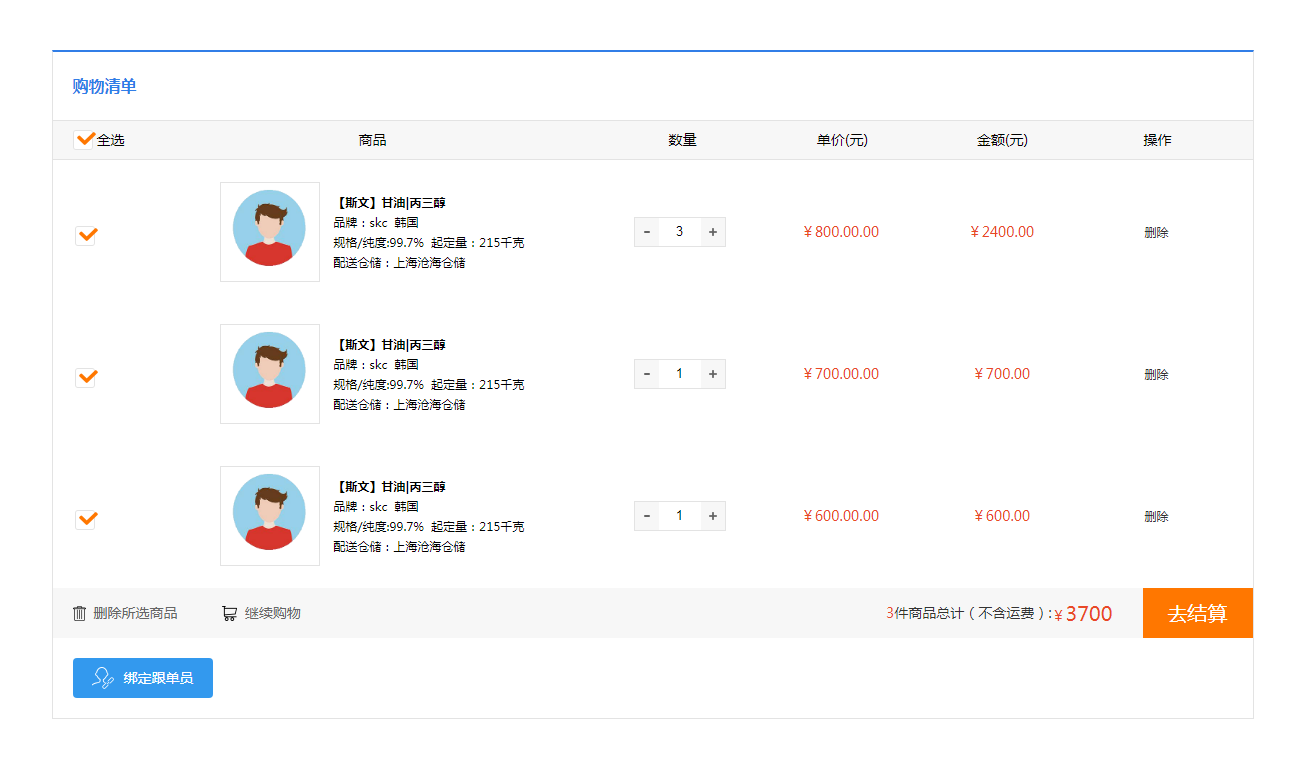
https://www.cnblogs.com/luna666/p/9805647.html
最新评论: